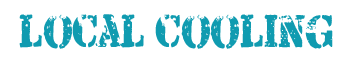Regardless of whether a person spends a considerable amount of time at their desk for work or play, they are going to need a fan to help circulate some air to them. A fan that provides a big breeze, but one that doesn’t take up a whole lot of space on the desktop and doesn’t make a lot of noise. To help all of our readers find such a fan, we’ve decided to do some extensive research on the subject. And what did we discover? We discovered the best desktop fans that can currently be purchased. Fans that can provide a good amount of air and do it without being bulky or noisy.
Quick Summary of the Best Desk Fans
- Best Overall: Vornado Flippi V6 Personal Air Circulator (Amazon) – Review
- Best USB Fan: OPolar 3-Speed USB Desktop Fan (Amazon) – Review
- Best Compact Fan: Smart Devil Personal 3-Speed USB Fan (Amazon) – Review
- Best Office: Aluan Small Desktop Office Fan (Amazon) – Review
Best Overall: Vornado Flippi V6 Personal Air Circulator
The Vornado Flippi V6 is a personal fan that’s only 6.3-inches high, 5-inches wide and 4.9-inches deep. It’s a desk fan that’s available in several different pastel colors including blue, coral, and plum. These fans are also available in white, black and grey for consumers who want a more understated fan.
Whichever one a person chooses, however, these fans are sure to add a bit of style to their desktop. But this product’s innovative design is only one reason that this is possibly the best desk fan that can be currently purchased. It’s also packed with several interesting features.
This product has a two-speed manual control that allows the consumer to decides on how much airflow they personally need. It’s also equipped with an adjustable tilt head and a swivel base that helps the consumer direct air where they need it directed. And it’s also a fan that’s backed by a 3-year warranty from the manufacturer. What didn’t we like about this fan?
Well, the one thing we weren’t exactly thrilled with was the on/off switch. The consumer has to hold the fan while they twist the switch to turn it off. We think it would’ve been better if it were possible to use it with one hand. Other than that slight flaw, which might not even be a flaw to some people, this fan is a great model for anyone to use.
Best USB Fan: OPolar 3-Speed USB Desktop Fan
Anyone who spends a lot of time at their computer needs a fan that doesn’t take up a lot of space and is easy to plug-in and use. Fortunately, this fan ticks off both of those checkboxes. That’s because it’s a fan that’s only 6.9×5 x3.7 inches, weighs only 8.5-ounces and has a 4.9-foot power cord that plugs right into the USB port of a computer, or if the consumer would rather not plug it into their computer, it can be plugged into a USB wall charger or power bank. Although we found this fan to be a little loud—with a noise level of approximately 50-decibels, we have to say that it delivers a good amount of air.
This fan is also one that’s packed with features. This product has three-speed settings and a head that can rotate 40-degrees. It also has an on/off button that’s simple to operate, even with one hand. Because this fan has such a small footprint, it can fit on just about any desk and not get in the user’s way.
And finally, the last thing that we liked about this product was that it was very affordable. It was only a fraction of the cost of many designer desktop fans, but it still had a good design to it and delivered a powerful stream of air. We think that makes it a great fan for any desk.
Best Compact Fan: Smart Devil Personal 3-Speed USB Fan
This mini USB fan is only 4.7×4.7×1.7-inches, but it still delivers a good amount of airflow. More than enough for a person to keep themselves cool while they’re seated at their desk. This product weighs a mere 6-ounces, has three different speeds, and is powered by a 3.9 foot USB cable that can easily be plugged into a computer, or a USB power bank. If the consumer doesn’t want to use this fan at their desk, but instead they want to use it in their car, that’s possible by plugging it into an AC adapter that’s equipped with a USB port.
How powerful is this fan? It’s powerful enough to deliver 3.9-meters of air per second on low, 4.9-meters per second on medium, and 5.9-meters per second on high. And it delivers these speeds without making a ton of noise like some other USB fans tend to do. This fan is also available in one of three different colors including blue, white, or pink. If we had one complaint about this fan, it was that it’s a little bit more expensive than an average USB desk fan. Not by a whole lot, mind you, but enough for the consumer to notice when they pick one up. It’s supposed to have a non-slip base on it that prevented that movement from happening, but we don’t think that it worked as well as it could’ve worked. Regardless, this is still a decent fan that works well.
Best Office: Aluan Small Desktop Office Fan
This desk fan is compact and lightweight but is capable of really moving some air. This product only weighs 0.7-pounds and is made of ABS plastic. It’s a 5.1-inch fan that’s equipped with a brushless motor that runs the blades at high speed and is designed to last a long time. This fan is also quieter than some other fans, coming in at under 45-decibels. All things considered, we felt that this was a great fan that did a good job. If we had a complaint, it was that it’s so lightweight that it tends to move a little bit when it’s circulating air and that can be annoying.
This unit also features a head that can be rotated from 0 to 360-degrees, so the consumer can direct the airflow where they need it. It’s like having a cool summer breeze on your desk at all times. And the last thing that we would like to talk about is the design of this fan. It has a stylish design that fits in with the decor of any desktop and it’s available in one of several exciting colors including white/deep blue, white/sky-blue, or white/pink. Anyone searching for a great little fan that’s quiet, delivers a good amount of air and doesn’t cost much might want to consider this fan.
The Ultimate Desk Fan Guide
We certainly hope that the desk fans we’ve reviewed meet the needs of all of our readers. Because so many people nowadays spend an increasing amount of time at their desks, just about everyone can benefit from having one of these fans. Just in case that our selection of desktop fans didn’t please all of our readers, we have decided to go ahead and write this guide on how to purchase a new desk fan, as well as some tips on maintaining a fan once the best desk fan has been purchased.
Consider The Fan’s Size
Fan size is an extremely important consideration for anyone looking to have a fan on their desk. Many people already have their monitor, writing instruments, their coffee cups, and who knows what else on their desks, so they want to make sure that they don’t buy a fan that will crowd them out. As a general rule, the fan should be approximately 8-inches square or smaller, if the consumer wants to place it directly on their desk. If the consumer doesn’t plan on placing the fan directly on their desk, they can choose to opt for another type of fan such as a wall-mounted or tower fan.
Think About How The Fan Is Powered
The next thing that the consumer is going to want to consider is how the fan is powered. Most desk fans are powered by a USB plug—one that’s either attached to the fan permanently or one that’s plugged in—but some other fans plug into an AC outlet or are even powered by batteries. The things that the consumer is going to want to keep in mind is that battery-powered fans can end up going through a lot of batteries over time. If the fan is USB or AC powered, then the consumer should make sure that the cord is long enough for it to be properly plugged in. And finally, when the consumer is buying USB fans, they need to make sure that the cord comes with the fan and isn’t sold separately.
Consider The Power Of The Motor
Okay, no one is going to mistake the power of a desk fan with that of a floor or tower fan, or even a box fan, but that doesn’t mean that the fan has to be wimpy. The consumer should make sure that the fan delivers the airflow they would expect out of one of these personal fans. It doesn’t have to move a ton of air, but it needs to move enough for it to be effective on a personal level. The consumer should also make sure that the fan has at least two speeds: low and high. Sure, three speeds are the standard, but two speeds are good enough for most people.
Think About The Noise Level
The next thing that the consumer wants to consider is the fan’s noise level. This is especially true if the consumer is using the fan in a work cubicle. If the fan is louder than 45-decibels, then it’s probably too loud for a work environment. 45-decibels, or lower, means that the fan is fairly quiet. After all, a whisper is approximately 30-decibels.
Taking Care Of Your Desk Fan
Now that we’ve dispensed with the features that the consumer should consider when purchasing the best desk fan for their needs, it’s time to turn our attention to keeping that fan in as good condition as possible. Below are some tips for keeping the desktop fan in good condition, so the user doesn’t end up having to buy a new one every year or so.
Read The Fan’s Instructions
If the fan comes with instructions, then be sure to read them thoroughly before setting up and using the fan. This will ensure that the fan is used according to the manufacturer’s design. Pay particular attention to the safety guidelines of the fan.
Keep The Fan Away From Moisture
It’s also a good idea to keep the fan away from moisture. This includes not only water but also tea, coffee or other liquids. Many a fan has been destroyed by tipping over a cup of coffee, so be sure to keep the fan away from the portion of the desk where that might happen.
Keep The Fan Grill & Motor Clean
It’s also advisable to clean up any dust that has accumulated on the motor or the grill of the fan. Dust can do all kinds of nasty things to a desk fan. Not only does it restrict airflow through the fan, but it can also overheat the motor and cause it to prematurely fail. Therefore, the fan should be cleaned out regularly.